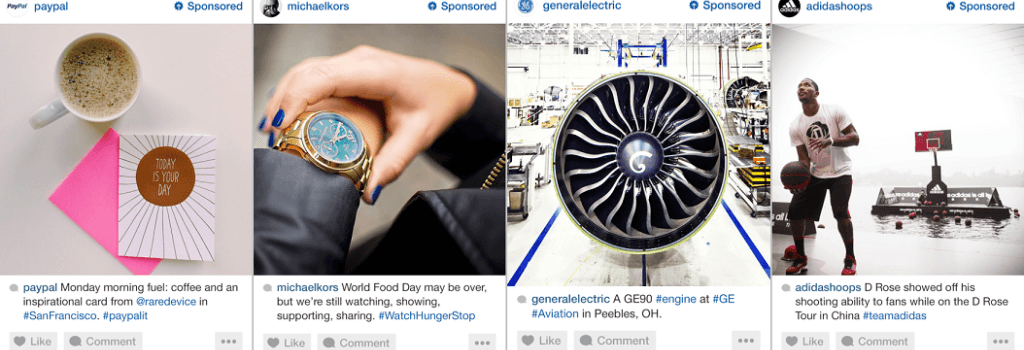If you planned your holiday digital marketing strategy right, your campaigns should be in full swing by now. As the gift buying and giving commences, Google may have a gift of their own for you to take some of the daze out of the holidaze. This cool new advertising tool lets you to get late breaking holiday deals via text message straight to your smart phone by subscribing to this service. Underneath the pretty wrapper, we think Google may be taking advantage of the holidays to test this new digital advertising feature for possible inclusion in their AdWords platform in the near future. Depending on how widely it’s used and how successful it is, this (currently nameless) feature may be built into AdWords and offered as a new campaign type. Theories aside, go ahead and give it a try and become familiar with this feature so that when and if Google offers it, you’ll be ready to try it for yourself, from the advertising side.
Here’s how it works. To get Holiday deals to your smart phone, text “”JOIN”” to 847-904-0596. Alternately, you may see a paid search text ad from Google when searching for holiday deals. Just click the ad and follow the prompts. Once you’ve joined, text “”STOP”” to end the promotional messages, “”HELP”” for help, or visit this link for more information: http://goo.gl/msg/info.
As we all know, mobile use and mobile advertising is on fire and early adapters are being rewarded accordingly. To make preparations, sign up for the holiday alerts and begin thinking about what kind of promotional messages you might put out there to your customers in a SMS advertising campaign of your own. As soon as this new online advertising feature becomes available, you’ll be the first to know and we’ll be here to help you. Just stay tuned to our monthly newsletter and get the latest digital marketing tips and tricks and news you can use from Google. To get the newsletter, Contact Us here: https://adedgemarketing.com/contact-us/ or click the link on the home page to subscribe.
Happy Holidays and a healthy, happy and successful 2016 from all of us here at AdEdge!